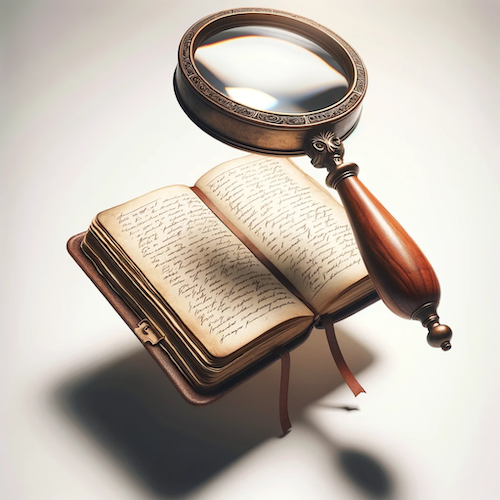 Lifelogging.AI FAQs
Lifelogging.AI FAQs
The file formats that are supported include DOCX, TXT, and MD.
Help our system help you!
Pro Tip: Ensure smooth entry organization by beginning each journal entry with this simple format:
[Journal Category], [Date], [Time]
Example:
Health Journal, Monday, December 25, 2023, 6:34 AM
Enter a new paragraph after this and then begin the body text of your journal entry. This clear structure helps our system accurately identify entry beginnings, keeping your journal entries tidy and accessible for future exploration.
Conclude each entry with a separate line indicating the time, like:
6:40 AM
This allows calculating the duration of each journal entry
For a visual guide on how to begin and end a journal entry, watch this short YouTube video.
Data at rest is protected with two layers of security. First, the database uses LUKS to encrypt all data stored on disk. This means that all your data remains encoded and unreadable without the correct decryption key, just like locking a safe. Secondly, our application encrypts your personal content using AES-256 before it even reaches the database. AES-256 is the gold standard for data security. This adds another layer of security, ensuring that even if someone could access the database directly, they would still only see scrambled data. Together, these measures provide robust protection for your data, keeping it secure and private.
Data in transit is encrypted using SSL to ensure that data moving between the application and the database is encrypted to prevent eavesdropping.
We don't use advertising cookies. We use an essential cookie to save session data. The session cookie is deleted when your session ends, including when you exit the browser, close the last browser tab, or logout. Please note that our web app uses Stripe for payment processing, and Stripe may use its own cookies, including advertising cookies, necessary cookies, and essential cookies. Our web app does not collect or interact with Stripe cookies in any way. You can opt-out of Stripe's non-essential cookies through the Stripe Cookies & Consent Settings Dashboard.
All of your journal content is deleted when more than five weeks have elapsed since the last time you logged in. You can opt-out of this by unchecking the Request Data Retention option on the Account Settings page. However, even if the Request Data Retention option is unchecked, your content will be deleted after six months of inactivity. You can delete all your journal content at any time by visiting the Profile page. We make uploading content super easy, so feel free to delete it when you are finished working with it.
Starting each journal entry with a line that specifies the journal category, followed by the date and time, helps the parsing algorithm accurately identify the start of a new entry.
The journal categories currently supported are: Diary, Dream Journal, Family Journal, Finance Journal, Fitness Journal, Gig Journal, Health Journal, Journal, Ruminations, Sleep Journal, Story Ideas, Work Journal, Talk Journal, Gratitude Journal, Travel Journal, Food Journal, Goals Journal, Planning Journal, Daily Journal, Creative Journal, Hobby Journal, Self-Care Journal, Identity Journal, Spirituality Journal, Community Journal, Friends Journal, Partner Journal, Dating Journal, Tasks Journal, Education Journal, Weather Journal, Current Events Journal, Money Journal, and Pregnancy Journal.
If there is a journal category missing from this list that you would like to see added, let me know.
Yes! Please see the Wordcloud page.
Selecting a category of words from the term set selector allows you to limit your word cloud to a specific type of word based on keywords or topic themes, such as action terms, location names, or type of activity. You can also define a custom list of people names and it will calculate how often those people are mentioned in your documents. You can also define a custom list of terms that can be focused on any topic or theme you like. This helps in creating a more meaningful and focused word cloud by excluding irrelevant or generic words.
Whether you are a researcher, student, or professional, our application can help you:
- Quickly find information within large volumes of text.
- Gain insights from your documents without manual analysis.
- Visualize data trends and patterns to aid in research or decision-making.
- Manage and keep track of your document-related tasks more efficiently.
The Sentiment Timeline provides a visual representation of the emotional progression within your documents, enabling you to analyze sentiment trends over time.
You can upload your content using the Paste File page or the Upload Files page.
We employ intelligent rate limiting across our API endpoints to protect against automated attacks and abuse. This security measure restricts the number of requests a user can make within specific time periods, effectively preventing brute force attempts on login credentials, registration systems, and other sensitive functions while ensuring legitimate users aren't impacted during normal usage.
Please see the Q&A Chat page.
Unlike most journaling tools that focus on prompts or mood tracking, Lifelogging.AI is built for users who already write—and want to mine real insight from their writing. It provides exact word and phrase counts, not just fuzzy summaries. You can search across thousands of entries using keyword or semantic search—even filter with quoted phrases or term exclusions. It also supports large-scale summarization and lets you generate a summary of summaries for even deeper insight. If you want structured, meaningful analysis over years of journal content—this tool was built for you.